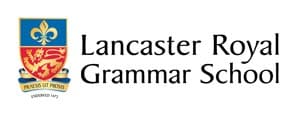At WisePay, your experience comes first. Find below some answers to the most frequently asked questions this term!
If one student has two profiles, can these be merged?
Check to see if payments are being taken from both profiles. If they are, the accounts need to be merged by Support. If payments are only being taken from one profile, make sure the information on the profile that has payments attached to it is up to date, and then mark the other account as a leaver which will archive the record.
Why is my payment not showing?
This will need investigation our side; contact support and we will look into it. Please provide the student’s name, the date of the payment and what the payment was for. If the user has provided you with a payment reference number, please also forward this.
Check out our latest webinar for further support:
How do I reset my password?
Go onto the accounts dashboard and click on ‘Change Password.’ You can also send password reset links to users and staff if there is an email address stated in the student/staff profile.
How do I login?
Look up the organisation’s name followed by WisePay, or visit the organisation’s website for the WisePay link and you will find the login page. Then, use your email address and password that was provided by the organisation.
I have purchased a new phone. Can I get an MFA reset?
Please contact the support team and they will inform the technical team to resolve this. Check out our guide to find out how to set up a MFA (Multi-Factor Authentication).
If you are a parent, please visit our Parent Support page when in need of support.
Whenever you have a question, please consult our Community Brands support centre where you will find the most frequently asked questions about WisePay and step-by-step guides to help you navigate through the system. If your question hasn’t been answered, please contact out support team!